Use Enter Transactions to record an error correction for an entered expense or to record a transaction outside of Merchant Ag FIN.
| Access |
| Grant permission to User Profiles in Access User Profiles > select a User Profile > Security > Project Costing >Menu Security > Enter Project Transactions. |
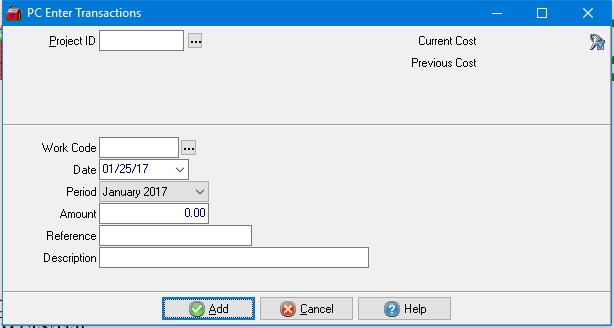
Select the Project by entering the  Project ID or click the search button.
Project ID or click the search button.
Select the expense Code, labeled either Work Code or Category, for the transaction.
Enter the Transaction Date using the mm/dd/yy date format or select from the drop down calendar.
The Period field defaults to the current Period. Use the drop down menu to select the previous Period.
Enter the  Amount, either positive or negative, of the Transaction.
Amount, either positive or negative, of the Transaction.
Enter up to 17 alpha-numeric characters as a Reference.
Up to 30 alpha-numeric characters are available as a transaction Description.
Select  to post the Transaction to the Project selected which can be found on the Transactions tab.
to post the Transaction to the Project selected which can be found on the Transactions tab.